Its also caused me to add One Div Zero to my blog list.
Friday, December 18, 2009
Wednesday, July 8, 2009
RVTools #8 version 2.5.5
There's a new version of RVTools, v2.5.5. Mostly bugfixes and small incremental changes.
That said it is good to see continuing progress.
Migrating Virtual Center Server DB from MSDE to SQL Server
SQL Server Express has a DB size limit of 4GB. I discovered that on a Monday morning! Our DB had reached that size. The shrink function didn't! Checking the tables the two event tables were the big problem.
There is an interesting query on the VMware support site which suggests that VMware do not support this migration, but prefer rebuilding the db from scratch, i.e. re-installing. However, talking to VMware support on the following day, Tuesday, they were only too happy to follow a procedure to migrate the DB from Express to full SQL Server. In fact I would say they preferred to do that compared to simply telling me how to purge the event tables. Although that would have been the option had full SQL Server not been an option and the tech support were prepared to go that way.
I googled an article on a site I'd never heard of previously. Talking with VMware support it was pretty good, but missed a number of steps out. I'll try and fill those blanks in in blue below.
1. Shutdown the Virtual Center server, so it discontects from the MSDE database.
I didn't have a choice. The database was so full, VCS wouldn't run.
2. At a command prompt, enter:
c:\sqlcmd -S \SQLEXP_VIM
1> Use master
2> Exec sp_detach_db VIM_VCDB
3> go
Alternatively, load the SQL Server management Studio Express, and detach the DB using the menu option.
3. Copy the database files (vim_vcdb.mdf, vim_vcdb.ldf, vim_umdb.mdf, vim_umdb.ldf_ to the appropriate data directory on the targetSQL Server.
4. Open Microsoft SQL Server management Studio on the target server.
5. Check that the SQL Server properties are to allow both Windows & SQL Server authentication.
6. Select Security->Logins to create a SQL user account, e.g. vclogin
7. Right click Databases and then Attach Database
8. Assign vclogin account database owner roles for vim_vcdb.mdf, vim_umdb.mdf and msdb databases. Leave the default database as master for vclogin SQL account.
9. On the VC Server, change the existing "VMware VirtualCenter" ODBC connection from the local MSDE "\SQLEXP_VIM" to SQL001
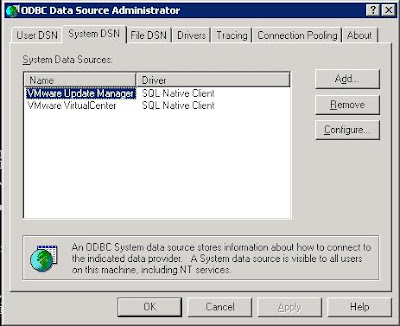
10. Choose the SQL server account authentication method, and input the vclogin username/password combination.
10. The procedure states to run Add/Remove Programs and repair the installation, but VMware support provided an alternative procedure, essentially using regedit to change the details in the registry.
11. Program->Run->Regedit
12. Fields 2 & 3 will be empty to begin with.
13. Add the username created in field 2.
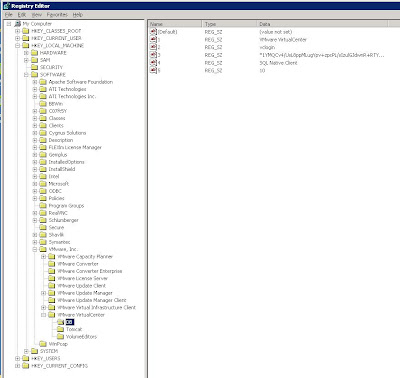
14. To enter the password into field 3, enter
vpxd -p
15. Log back in VirtualCenter and verify the configuration.
16. Ensure that SQL Agent service is running on the server.
17. Register performance monitoring scripts on new server as vclogin via the SQL Server Management Studio, You'll find the scripts in the Virtual Center Server directory.
job_schedule[123]_mssql.sql
Point to the msdb database, copy and paste each of the scripts in turn into the edit pane and select the Execute! button. Check that they were created.
And that should be that!
However a very, very important issue to consider. Make sure that the account you use to follow this procedure is the account you first installed VCS with. Preferably an account local to the server running VCS. Depending upon other policies in your AD, you will run into some inconvenient side-effects should you ever change the password of the account you use.
And that is that!
Sunday, June 7, 2009
PowerCLI Resources
VMware have just released a PowerCLI session from VMworld.
I was also alerted by the excellent VMreference site to the existence of a PowerCLI reference card which is equivalent of the VM reference Card.
VI Internals has a pretty decent introduction to PowerCLI.
Extending the Disk of a VM
Apparently the only safe way/time to extend the size of a virtual machine's disk(s) is when you do not have a snapshot of the disk.
Through the VIC, you are prevented from increasing the size of a vmdk file. When the VM is running all options are greyed out. Via the command line on the server, you can still enter the vmkfstools -X command.
However, according to VMware support, as soon as you enter that command on a disk that has a snapshot you've completely hosed your VM!
Better have a good backup! Preferably a recent one.
I'm glad to say I didn't discover this first hand. Some colleagues of mine did. I just had to clear up their mess. So it goes!
Well, that's that.
Tuesday, May 19, 2009
IIS FTP Accounts
I had an interesting problem with the Default FTP Site on an IIS server. Perhaps at the time, I was thinking frustrating, not interesting!
It seems that FTP accounts with the same name as a directory in the FTP root directory will be handled as though that directory is the account's Home Directory. We resolved the problems just by re-naming the sub-directory. D'Oh!
The root directory had been created and had been selected by browsing to it in the Properties page. In this example, lets call it d:\ftproot
A whole group of us were logging in as the main user of this ftp service. Every time it went into a sub-directory of the root directory. I changed the configuration to allow anonymous login, which logged in to the FTP root directory.
It took a shamefully long time to realise that the sub-directory had the same name as the account logging in.
It seems that FTP accounts with the same name as a directory in the FTP root directory will be handled as though that directory is the account's Home Directory. We resolved the problems just by re-naming the sub-directory. D'Oh!
I had the devil of a job finding anything on Google before realising this was a home directory issue. Actually even after realising it, Google failed me. Not a situation I'm familiar with, I must admit.
Monday, April 13, 2009
RVTools #7 version 2.5
I just surfed by the robware.net and saw there was a new version of RVTools.
There has been quite a lot of changes. In a juvenile way the change I'm most glad to see is that it will no longer be necessary to uninstall before upgrading! Huzzah!
There is a lot of new functionality, which I'm looking forward to exploring when I get back to work. The vHealth tab looks like it could be useful. And there've been a number of small amendments to some of the other tabs too.
RVTools was already very impressive, but it is now even more so.
Sunday, March 29, 2009
VMware & Changes on the PCI bus
All the ESX servers at work are IBMs. In fact most all the x86 servers in the datacentre are IBMs. Heck, even quite a lot of our training is sourced through IBM.
I thought I had blogged about vmnics changing ID/name earlier on in the same manner as on this blog from SysAdminHell, but must have been mistaken. One of my first (bad) experiences with ESX was having to go in and undertake the same procedures as in that blog.
That blog entry only suggests that moving the physical NIC card causes the problem. My experience is that any change on the PCI bus can cause the vmnics to be renamed.
Perhaps that is only a problem with IBMs. Or perhaps not!
RVTools #6 version 2.4.1
Yet another new version! WooHoo!
This one is just a bugfix for the filtering features, where the absense of a cluster could cause a crash if the right (?! wrong ?!) circumstances.
Friday, March 27, 2009
VM Reference Card
I've known about the excellent VMReferemce Card for a while now.
I've just printed the latest version out. It is amazing that all that information can be fitted onto two sides of A4.
Invaluable!
Tuesday, March 17, 2009
Fracking KVM
I started 3 ESX v3.5 ESX servers and followed two of them through the boot boot sequence via a KVM.
They both hung at
starting console mouse services...
The Virtual Center server showed them as uncontactable.
Aaarrgghh!!
Luckily that is after the ssh service is started so I was able to ssh in and
service gpm stop
cd /etc/rc3.d
and for each service after S85gpm I started the service by hand. At which point they were visible in Virtual center Server. Hurrah!
Post Mortem:
- Why only two of the three?
- Was it the version of ESX?
- What was the commonality?
Well, it wasn't the version of ESX. The two ESX servers which hung were running different builds of v3.5!
The common feature was that I had monitored the boot of the servers via the KVM. The server that hadn't been monitored had booted without issue. So I ensured the KVM was connected to a Windows system and from Virtual Center Server, I issued reboots to the two ESX servers which had hung and went outside for ten minutes to bite my fingernails. I needed a clean reboot anyway.
When I came back, the servers had rebooted successfully.
So the problem had been the KVM system we have.
Perhaps I should not have been surprised. Lets just say it is rumoured at work that when Noah installed a KVM on the Ark, he dismissed the system we've got as too antiquated!
So it goes!
Enable ssh on ESXi
I was about to write a quick blog entry on how to enable ssh access to an ESXi server, but I did a quick google around and there are already a number of blog entries out there, including on:
and many others. It is such a frequently asked question that VMware should enable ssh by default.
What is interesting, to me anyway, is that this search brought two new (to me) vm help sites. Although at work, we always use hw on the HCL I realise some people do not have that luxury.
And that's that!
RVTools #5 version 2.4
A new version! WooHoo!
I upgraded immediately, of course.
Actually I tried an install first, but there was the same trek to the "Add or Remove Programs" Control Panel applet to remove the currently installed version before installing the new version.
It looks identical to the previous version. The only differences are that at the bottom of a number of tabs is a button to perform specific actions relevant to that tab, i.e. on the vCD tab unmounting the CD/DVD, and on those tabs each line has a selection box so that the action can be applied to one or more of your VMs.
I'm guessing Rob is going to go further along the line of adding actions to the interface. In general I like the idea and I am interested to see how he'll change the UI to accommodate those changes. At the moment the tabular interface is fine, but with more functionality it will be difficult to make it all easily accessible!
Bottom line: still on the immediate download & install list!
Wednesday, March 11, 2009
Tuesday, March 10, 2009
Tideway in the datacentre.
Tideway would probably say that the datacentre was their natural environment. And after talking to them and reading their website it really looks that way. And the larger the datacentre the better.
At work we've been negotiating a contract with a new datacentre provider (dcp). We're moving datacentres later this year! However, we are asking the dcp to provide us with a heck of a lot in terms of monthly, quarterly or annual reports.
The purpose of these reports is to ensure that anything that has changed was changed under the company change control procedure. And is known about. I was thinking that a lot of what we were asking for from the dcp could be generated by a tool like Tideway.
The ability/facility to identify the current configuration as a starting baseline and then track future changes at appropriate periods in the future is really what we're looking for. And judging by their client list it is what a number of other companies are after too.
Whilst in the current times, I understand that every company needs to have revenue to continue, I'm not sure that I think that Tideway's silver service is worth considering. It seems to me to be the sort of information that any IT dept. ought to be able to generate themselves with simple iterative scripts, ping and a knowledge of the networks in use.
The higher level of service provisions should be much more of interest to a company. Providing much more of the sort of information it would be difficult to associate together otherwise.
Wednesday, March 4, 2009
Google Chrome Crash
Google Chrome crashed on me yesterday. Took about eight tabs I'd have liked to have had bookmarked with it.
A good feature of Firefox that I'd like to see a future version of Chrome provide is the restore session option on startup. Since suffering this crash, I've been wondering whether it was OS, FireFox or plugin instability that caused the FireFox developers to add the "restore session" facility.
I managed to resist trying Chrome out for two months after it was released, but it is now my favourite, although at work I will sometimes have Chrome, Firefox and IE all in use at the same time!
The main feature that caused me to try chrome out was speed. Firefox had been getting slower and slower. That is partly my fault. I open tab after tab, but am slower to close them. Perhaps as a result of this characteristic I am also increasingly suffering from Firefox crashing on me.
I like that Find is restricted to the tab upon which it is first opened.
I'm slightly bemused that sometimes the contents of a page will take some time to be displayed when you change from tab to tab. Perhaps that is a peculiar to the way I set up my PCs, although I suspect not.
I like that Find is restricted to the tab upon which it is first opened.
I'm slightly bemused that sometimes the contents of a page will take some time to be displayed when you change from tab to tab. Perhaps that is a peculiar to the way I set up my PCs, although I suspect not.
A really neat feature that I've just come across, is the ability to move tabs between Windows. Just grab the Tab and drag it to the other Windows. Bob's your uncle! Its a feature I like as it enables you to reorganise your tabs without resorting to plugins like FireFox.
Tuesday, March 3, 2009
eclipse + Accurev = 42 ??
I downloaded the latest jre to use with eclipse. Yes, Accurev had installed a jre, and once upon a time I would have used that jre. Or at least would have tried to use that jre.
There are times where I try to keep the total tools install as small as possible and others where I try to keep each tool as self-contained as possible. At the moment I am going through the latter type of phase. So one jre for eclipse and a different one (different version) for Accurev.
Eclipse reminds me greatly of Rational Rose. As eclipse was developed at IBM Canada and Rational are an IBM company maybe that is no surprise.
To many, perhaps most, people the comparison will be seen as a complement. I'm not sure I mean it as one. I have very mixed feelings about Rose.
So I'm using eclipse with the Accurev bridge for eclipse and Accurev. Accurev is an excellent tool and the Accurev bridge certainly works well. It seems to be by far and away the easiest SCM integration to add to eclipse. The subvserion integrations in particular require far more work.
But at the end of the day, you are still using eclipse.
VirtualBox Shared Folders
Shared Folders on VirtualBox would be fantastic if it wasn't such a PITA to access them the first time on XP.
Setting one up is easy, but accessing it is something else. At first I thought they weren't working on XP. Indeed others have come to the same conclusion!
Some quick googling brought me to the following blog. Huzzah! A solution.
Now, carefully click on the expand icon ( ) right next to My Network Places. Make sure you click exactly on the expand icon. If you accidentally clicked on My Network Places, you ruined everything and you will have to go back and start all over again.
) right next to My Network Places. Make sure you click exactly on the expand icon. If you accidentally clicked on My Network Places, you ruined everything and you will have to go back and start all over again.
I'm not sure what the difference was thought to be by Microsoft design team. From a user perspective I'm struggling to think of anything else I would want explorer to do for me at this point. Perhaps one of the team has blogged about it, but... Well, now I know.
Given the age of the blog the documentation ought to be considerably clearer than it is.
So it goes!
Monday, February 23, 2009
OpenDNS Use
I'm now using OpenDNS on both my Internet links.
I had been trialling it on just one, but I was using my original Wireless network and for some reason my ISP's DNS seemed to just be dead. Argh!
I had been trialling it on just one, but I was using my original Wireless network and for some reason my ISP's DNS seemed to just be dead. Argh!
I just logged into the cable/DSL Router and entered the two OpenDNS IPs. Saved the configuration. Refreshed the browser and webpages appeared, everything was just working...
Huzzah!
OpenDNS claims to be faster. That is hard to assess. It certainly doesn't seem to slow anything down.
However it looks like OpenDNS is going to become part of the infrastructure here.
How to change blocksize (file size limit) on VMFS3 filesystem
Under VMware ESX 3.5.x the VMFS3 filesystem has limitations on file size which will result in errors if you try to create a guest virtual machine with a large disk drive, e.g. if you created your VMFS3 filesystem with a 1MB block size and you try to create a guest VM with disk drive size larger than 256 you will get this error :
File is larger than the maximum size supported by datastore.
This happens because by default VMware ESX running VMFS3 uses 1M blocksize with a limitation of 256 GB disk size for the guest virtual machine. However it is possible to change or rather increase the size of disk drive that you can create for the virtual machine. If you can change block size to 2M on VMFS3 filesystem on your ESX server you can create disk drive upto 512GB size for the virtual machine.
The following list indicates the relationship between block sizes and maximum disk drive size for virtual machines :
1M Block Size max VMFS-3 = 256G
2M Block Size max VMFS-3 = 512G
4M Block Size max VMFS-3 = 1024G
8M Block Size max VMFS-3 = 2048G
File sizes larger than 2048 GB are not supported on VMFS3 filesystem. VMFS2 allowed upto 16 M block size but that option is not available on VMFS3 filesystems.
It is possible to change the block size of a VMFS3 filesystem. Use vmkfstools command from the command line to reformat the partition. The vmkfstools command can be run on ESX server:
#vmkfstools –create vmfs3 –blocksize 2M vmhba1:0:0:2
Obviously the previous contents are over-written. This thread on VMware's community pages describes the issue quite well.
So should you opt for a larger block size than 1MB?
Obviously the answer will depend upon your circumstances, but generally I would suggest not. I've only had the issue once. For a single VM. Arguably, that VM could have been re-architected to get around this problem. Probably, should have been! And if I hadn't had the flexibility at the time to make the change to the filesystem, it would have had to have been.
Well that's that.
Sunday, February 22, 2009
Linux Magazines - the March issues
Not a particularly good month for either magazine. Although to an extent for any topical magazine it is acase of working with what you have.
LinuxFormat: Slackware 12.2, OpenSuse 11.1 & Mint 6
LinuxMagazine: Slackware 12.2, Fedora 10
Personally I only found a couple of interesting articles across both magazines.
LinuxFormat had an article about GIT, and the ext3cow filesystem.
LinuxMagazine had an article on parallelizing bash scripts, the Conky system Monitor and Debian's Fully Automated Installation mechanism.
I have to say that FAI was remarkably similar to Sun's Jumpstart technology. Which is a good thing. Jumpstart is a really useful tool. Of course there should be similarities as they are trying to do the same thing, if for different OSs.
Whilst LinuxFormat dedicated 4 pages to GIT, whereas LinuxMagazine had a three inch column referring to David Howell's The Git Hater's Guide to the Galaxy - which shows a little pretention. Or perhaps was an attempt to indicate the level of humour the author was attempting to inject into the dry subject of software configuration management.
Conky is perhaps most similar to Windows Taskmgr. Until this article it hadn't occurred to me that I didn't use such a tool when I run Linux desktops, but it is usually the first thing I fire up, if I haven't already added it to my startup, on Windows.
ext3cow is an interesting development, mirroring the UFS snapshot facility on Solaris. I'd like to really look at ext3cow in much more detail though before considering using it to replace the NetApps at work.
And that's that!
Tuesday, February 17, 2009
First thoughts on Accurev
I've just installed Accurev.
On a Linux box as the server and a client. And on a XP box as just a client.
Admittedly, the "boxes" were actually virtual machines running on Sun's xVM VirtualBox software - my favourite free PC Virtualization software. At the moment, anyway. Starting up an XP image on a PC running XP is much faster than booting the XP machine!
Anyhow, back to Accurev.
It is was a very smooth installation. As you'd expect from a commercial application. The installation begins by listing what will happen, and ends by showing you the same list with the success status of each item. A very favourable installation compared to the installation of Subversion a couple of months earlier. Installing Subversion wasn't bad experience, mind! Just not as polished as Accurev.
I took screenshots all the way through the install process with the aim of throwing them up on the web, but frankly I do not think it is necessary. Unless you are an irredeemable newbie, it is just so straightforward. Just "Click Next to continue". Well... Almost. There was a small amount of text to type in.
Perhaps the only benefit from showing you a screen shot would have been to demonstrate that the two installations were essentially the same. A benefit of Java technology!
The one thing I had to remember was to copy the keys.txt licence file I was sent by Accurev to the /opt/aacurev/storage/site_slice/ directory to overwrite the empty keys.txt file already there. Once done, I was licensed.
I've only been using the client for a couple of days now. Again it is looks and feels the same across the two platforms. Again the benefit of using Java. Having used ClearCase and Attache on *nix and Windows for 13-ish years now, I'd have to say that any ClearCase user would feel at home.
Adding files and directories is straightforward. Promoting those files to the parent stream was also quite straightforward. I might not have that terminology quite correct just yet. However, by comparison to Perforce it seems much more userfriendly. That also might not be fair on Perforce. We haven't paid maintenance on Perforce since , well probably since 2002!
That's that for now. I'll keep posting on my progress.
Labels:
Accurev,
Linux,
Perforce,
Subversion,
SUN,
XP,
xVM VirtualBox
Monday, February 16, 2009
Useful VMware KB articles
Researching the background to a problem we've just suffered for the second time in three weeks on one of our ESX servers I came across a couple of extremely useful general articles in the VMware KnowledgeBase.
The first was called Investigating hosted virtual machine resources and the second was called Verifying the health of an operating system
A lot of common sense, but how often has it been said, that common sense is in extremely short supply!
The first was called Investigating hosted virtual machine resources and the second was called Verifying the health of an operating system
A lot of common sense, but how often has it been said, that common sense is in extremely short supply!
RVTools #4 - version 2.3.1
I have downloaded the latest version of RVTools - v2.3.1. Its just a minor bugfix version.
I have only two minor criticisms.
The requirement to uninstall the previous version before installing the new version is annoying, but at least there is no requirement to reboot. Uninstall uses up a couple of minutes. It would be so nice if a graceful upgrade could be managed.
We have quite a few VMs. If you have scrolled to the bottom of the vInfo Tab to view the information for a VM and then want to check the information for that VM displayed on the vCPU Tab. Well, on selection of the vCPU Tab, the list automatically reverts to the top of the list.
I can think of instances when that is the behaviour you would like. I just suspect that more usually you will want to keep your relative position.
Of course, there are some Tabs when it is not possible or meaningful to maintain a relative position. If one of those were selected, then it is reasonable that the top of the list is selected.
Despite my quibbles, RVTools is still an excellent tool.
And that's that!
I have only two minor criticisms.
The requirement to uninstall the previous version before installing the new version is annoying, but at least there is no requirement to reboot. Uninstall uses up a couple of minutes. It would be so nice if a graceful upgrade could be managed.
We have quite a few VMs. If you have scrolled to the bottom of the vInfo Tab to view the information for a VM and then want to check the information for that VM displayed on the vCPU Tab. Well, on selection of the vCPU Tab, the list automatically reverts to the top of the list.
I can think of instances when that is the behaviour you would like. I just suspect that more usually you will want to keep your relative position.
Of course, there are some Tabs when it is not possible or meaningful to maintain a relative position. If one of those were selected, then it is reasonable that the top of the list is selected.
Despite my quibbles, RVTools is still an excellent tool.
And that's that!
Tuesday, February 10, 2009
RVTools #3 - version 2.3
I spotted version 2.3 of the excellent RVTools had been released and was available for download.
As a major fanboy, obviously I immediately downloaded it.
There is an extra tab, vHost. I immediately went there and checked out the information displayed there. It was interesting and a bit scary how many different versions of ESX we're using. Especially as we were supposed to be harmonized on a single version. Well! Two versions: full blown ESX and ESXi.
Anyhow.
I checked out the vDatastore Tab.
And it crashed.

Oh!
Oh, pooh!
Now how do I let Rob know?
As a major fanboy, obviously I immediately downloaded it.
There is an extra tab, vHost. I immediately went there and checked out the information displayed there. It was interesting and a bit scary how many different versions of ESX we're using. Especially as we were supposed to be harmonized on a single version. Well! Two versions: full blown ESX and ESXi.
Anyhow.
I checked out the vDatastore Tab.
And it crashed.

Oh!
Oh, pooh!
Now how do I let Rob know?
Monday, February 2, 2009
Vista As A Virus #2
At my company, Lotus Notes is stored on the D:\ drive @ D:\notes with the id file and various nsf stored in D:\notes\data.
Except if you have Vista as your OS.
On Vista, although you tell Notes to use D:\notes\data it will actually use C:\Users\App Details\Local\VirtualStore\IBM\notes\data
Why is it like this?
Because Vista could!
Because Vista is a Virus!
This might not seem such a serious problem. Unless you are using Notes on more than one machine and need to copy the id file between them. And then you have to go in search of the files.
Yes, that is a one off operation. But why the heck should you need to search?
Aarrgghh!!
Except if you have Vista as your OS.
On Vista, although you tell Notes to use D:\notes\data it will actually use C:\Users
Why is it like this?
Because Vista could!
Because Vista is a Virus!
This might not seem such a serious problem. Unless you are using Notes on more than one machine and need to copy the id file between them. And then you have to go in search of the files.
Yes, that is a one off operation. But why the heck should you need to search?
Aarrgghh!!
Saturday, January 31, 2009
Google Search Appliance
The marketing department have paid for two Google search Appliances!
Until we move into our new data centre, they will be hosted in the DMZs of two of the company's other large sites and index the company's external websites replacing the current search function.
Other than the agreement to manage the hosting of these boxes, IT weren't involved in the purchasing. Which in retrospect is probably a "bad decision".
Looking through the documentation about the number of webpages the appliance can index, I think Google Mini Appliances should have been purchased.
Marketing must have sized their purchase based upon their expectation that these boxes will sit in the DMZ and be able to create separate indexes of both external facing and internal facing websites. The index of external facing pages will be visible externally and internally, the internal indexes will only be visible internally.
That just won't wash with our IT Security dept, who are some of the most "conservative", i.e. paranoid people you'll happen to meet. IT Security will expect (at the very least, push) Marketing to purchase an additional box(es) for the Internal sites.
In this situation, four Google Mini Appliances could have been purchased for less than the cost of the two Google Search Appliances that actually were purchased.
Politics aside, what is the hardware like?

Well, it is a "nice" yellow re-badged Dell box.
It arrives locked and no key is sent. I searched the box twice looking for one and called over a colleague to also check the packaging. If there is a hardware fault, you have to call Google! Which is one way to ensure your annual support revenue is paid up.
Installation is nice and easy. There is a good description here of the installation process.
 It is straightforward, although requiring knowledge of the infrastructure, i.e. network gateways, SMTP hosts, etc.
It is straightforward, although requiring knowledge of the infrastructure, i.e. network gateways, SMTP hosts, etc.
 The most important step is the setting of the NTP servers as without at least one NTP server registration cannot complete!
The most important step is the setting of the NTP servers as without at least one NTP server registration cannot complete!


 The next page would show you all the settings aggregated as a confirmation of the configuration.
The next page would show you all the settings aggregated as a confirmation of the configuration.
You'll notice there were some errors during configuration. This box is in our DMZ. Ping isn't allowed or perhaps more precisely is FireWalled on the DMZ. But the errors are that the Gateway, SMTP and NTP servers are not pingable. Which really all makes me wonder which millennium Google are living in?! It doesn't matter if you can ping an SMTP or NTP server! Can they "talk" their protocols? It doesn't matter that the Gateway isn't pingable, can the box GET the www.google.com homepage?
And that's that.
Until we move into our new data centre, they will be hosted in the DMZs of two of the company's other large sites and index the company's external websites replacing the current search function.
Other than the agreement to manage the hosting of these boxes, IT weren't involved in the purchasing. Which in retrospect is probably a "bad decision".
Looking through the documentation about the number of webpages the appliance can index, I think Google Mini Appliances should have been purchased.
Marketing must have sized their purchase based upon their expectation that these boxes will sit in the DMZ and be able to create separate indexes of both external facing and internal facing websites. The index of external facing pages will be visible externally and internally, the internal indexes will only be visible internally.
That just won't wash with our IT Security dept, who are some of the most "conservative", i.e. paranoid people you'll happen to meet. IT Security will expect (at the very least, push) Marketing to purchase an additional box(es) for the Internal sites.
In this situation, four Google Mini Appliances could have been purchased for less than the cost of the two Google Search Appliances that actually were purchased.
Politics aside, what is the hardware like?

Well, it is a "nice" yellow re-badged Dell box.
It arrives locked and no key is sent. I searched the box twice looking for one and called over a colleague to also check the packaging. If there is a hardware fault, you have to call Google! Which is one way to ensure your annual support revenue is paid up.
Installation is nice and easy. There is a good description here of the installation process.
 It is straightforward, although requiring knowledge of the infrastructure, i.e. network gateways, SMTP hosts, etc.
It is straightforward, although requiring knowledge of the infrastructure, i.e. network gateways, SMTP hosts, etc. The most important step is the setting of the NTP servers as without at least one NTP server registration cannot complete!
The most important step is the setting of the NTP servers as without at least one NTP server registration cannot complete!

 The next page would show you all the settings aggregated as a confirmation of the configuration.
The next page would show you all the settings aggregated as a confirmation of the configuration.You'll notice there were some errors during configuration. This box is in our DMZ. Ping isn't allowed or perhaps more precisely is FireWalled on the DMZ. But the errors are that the Gateway, SMTP and NTP servers are not pingable. Which really all makes me wonder which millennium Google are living in?! It doesn't matter if you can ping an SMTP or NTP server! Can they "talk" their protocols? It doesn't matter that the Gateway isn't pingable, can the box GET the www.google.com homepage?
And that's that.
Wednesday, January 14, 2009
RVTools #2 - version 2.2
I've just downloaded the latest version of RVTools - version 2.2 - which is still excellent!!
The additional vDatastore Tab is really cool.
But it is a simple things that I really like about RVTools. In fact there is one thing that isn't even a new feature, which I've found really useful. We use Vizioncore vRanger for backup and have two VMs with unfortunately similar names - long story. Anyway the only distinguishing feature was the vm id, which RVTools includes on the vInfo tab - the last column: Object ID.
Nothing so dramatic as a life saver, but it quickly resolved our confusion.
The additional vDatastore Tab is really cool.
But it is a simple things that I really like about RVTools. In fact there is one thing that isn't even a new feature, which I've found really useful. We use Vizioncore vRanger for backup and have two VMs with unfortunately similar names - long story. Anyway the only distinguishing feature was the vm id, which RVTools includes on the vInfo tab - the last column: Object ID.
Nothing so dramatic as a life saver, but it quickly resolved our confusion.
Monday, January 12, 2009
Modifying the Keyboard on Debian Linux
So I've downloaded the SyslogAppliance v0.0.4 to act as a Syslog Server in the company's DMZ. I ran the appliance initially in VM Player and then used the Enterprise Converter to import the appliance into a Virtual Machine on our VMwareESX server.
By default, the appliance is set up for a US audience with US keyboards. That's not a problem. After 20+ years in IT, you expect that and I know my way around a US keyboard, especially as I work for an American concern. Anyway, the ReadMe.txt file that's packaged with the appliance provides you with information on how to configure a UK keyboard.
...
VMWare Settings
- 256 MB memory (you should increase this for large log volumes)
- 64GB virtual disk
- listening on port 514/UDP and port 514/tcp
- US keyboard, to install a different local, do
$ apt-get install console-setup
$ dpkg-reconfigure console-setup
...
Obviously, despite both being Linux, it uses a different mechanism from that used by rPath in an earlier post on this blog. But two command lines isn't too painful.
appliance:/etc# apt-get install console-setup
Reading package lists... Done
Building dependency tree
Reading state information... Done
E: Couldn't find package console-setup
appliance:/etc#
Oh. That's unfortunate! Maybe this won't be so easy.
15 minutes of googling around apt-get and reading the more obvious looking results.
appliance:/etc# apt-get update
Get:1 http://security.debian.org lenny/updates Release.gpg [189B]
Ign http://security.debian.org lenny/updates/main Translation-en_US
Get:2 http://ftp.us.debian.org lenny Release.gpg [189B]
Get:3 http://security.debian.org lenny/updates Release [40.8kB]
Ign http://ftp.us.debian.org lenny/main Translation-en_US
Get:4 http://ftp.us.debian.org lenny Release [74.5kB]
Ign http://security.debian.org lenny/updates/main Packages/DiffIndex
Ign http://security.debian.org lenny/updates/main Sources/DiffIndex
Get:5 http://security.debian.org lenny/updates/main Packages [18.1kB]
Get:6 http://security.debian.org lenny/updates/main Source [5175B]
Get:7 http://ftp.us.debian.org lenny/main Packages [6942kB]
Get:8 http://ftp.us.debian.org lenny/main Source [2982kB]
Fetched 10.1MB in 23s (423kB/s)
Reading package lists... Done
appliance:/etc#
appliance:/etc# apt-get install console-setup
Reading package lists... Done
Building dependency tree
Reading state information... Done
The following extra packages will be installed:
console-terminus xkb-data
The following NEW packages will be installed:
console-setup console-terminus xkb-data
0 upgraded, 3newly installed, 0 to remove and 70 not upgraded.
Need to get 1539kB of archives.
After this operation, 5968kB of additional disk space will be used.
Do you want to continue [Y/n]? Y
Get:1 http://ftp.us.debian.org lenny/main console-terminus 4.26-2.1 [420kB]
Get:2 http://ftp.us.debian.org lenny/main xkb-data 1.3-2 [645kB]
Get:3 http://ftp.us.debian.org lenny/main console-setup 1.28 [474kB]
Fetched 1539kB in 5s (264kB/s)
Preconfiguring packages ...
Selecting previously deselected package console-terminus.
(Reading database ... 18500 files and directories currently installed.)
Unpacking console-terminus (from .../console-terminus_4.26-2.1_all.deb) ...
Selecting previously deselected package xkb-data.
Unpacking xkb-data (from .../xkb-data_1.3-2_all.deb) ...
Selecting previously deselected package console_setup.
Unpacking console-setup (from .../console-setup_1.28_all.deb) ...
Setting up console-terminus (4.26-2.1) ...
Setting up xkb-data (1.3-2) ...
Setting up console-setup (1.28) ...
appliance:/etc#
Despite the quantity of output, it didn't take more than 10 to 20 seconds.
Now to configure the software.
appliance:/etc# dpkg-reconfigure console-setup












And that's that!
By default, the appliance is set up for a US audience with US keyboards. That's not a problem. After 20+ years in IT, you expect that and I know my way around a US keyboard, especially as I work for an American concern. Anyway, the ReadMe.txt file that's packaged with the appliance provides you with information on how to configure a UK keyboard.
...
VMWare Settings
- 256 MB memory (you should increase this for large log volumes)
- 64GB virtual disk
- listening on port 514/UDP and port 514/tcp
- US keyboard, to install a different local, do
$ apt-get install console-setup
$ dpkg-reconfigure console-setup
...
Obviously, despite both being Linux, it uses a different mechanism from that used by rPath in an earlier post on this blog. But two command lines isn't too painful.
appliance:/etc# apt-get install console-setup
Reading package lists... Done
Building dependency tree
Reading state information... Done
E: Couldn't find package console-setup
appliance:/etc#
Oh. That's unfortunate! Maybe this won't be so easy.
15 minutes of googling around apt-get and reading the more obvious looking results.
appliance:/etc# apt-get update
Get:1 http://security.debian.org lenny/updates Release.gpg [189B]
Ign http://security.debian.org lenny/updates/main Translation-en_US
Get:2 http://ftp.us.debian.org lenny Release.gpg [189B]
Get:3 http://security.debian.org lenny/updates Release [40.8kB]
Ign http://ftp.us.debian.org lenny/main Translation-en_US
Get:4 http://ftp.us.debian.org lenny Release [74.5kB]
Ign http://security.debian.org lenny/updates/main Packages/DiffIndex
Ign http://security.debian.org lenny/updates/main Sources/DiffIndex
Get:5 http://security.debian.org lenny/updates/main Packages [18.1kB]
Get:6 http://security.debian.org lenny/updates/main Source [5175B]
Get:7 http://ftp.us.debian.org lenny/main Packages [6942kB]
Get:8 http://ftp.us.debian.org lenny/main Source [2982kB]
Fetched 10.1MB in 23s (423kB/s)
Reading package lists... Done
appliance:/etc#
appliance:/etc# apt-get install console-setup
Reading package lists... Done
Building dependency tree
Reading state information... Done
The following extra packages will be installed:
console-terminus xkb-data
The following NEW packages will be installed:
console-setup console-terminus xkb-data
0 upgraded, 3newly installed, 0 to remove and 70 not upgraded.
Need to get 1539kB of archives.
After this operation, 5968kB of additional disk space will be used.
Do you want to continue [Y/n]? Y
Get:1 http://ftp.us.debian.org lenny/main console-terminus 4.26-2.1 [420kB]
Get:2 http://ftp.us.debian.org lenny/main xkb-data 1.3-2 [645kB]
Get:3 http://ftp.us.debian.org lenny/main console-setup 1.28 [474kB]
Fetched 1539kB in 5s (264kB/s)
Preconfiguring packages ...
Selecting previously deselected package console-terminus.
(Reading database ... 18500 files and directories currently installed.)
Unpacking console-terminus (from .../console-terminus_4.26-2.1_all.deb) ...
Selecting previously deselected package xkb-data.
Unpacking xkb-data (from .../xkb-data_1.3-2_all.deb) ...
Selecting previously deselected package console_setup.
Unpacking console-setup (from .../console-setup_1.28_all.deb) ...
Setting up console-terminus (4.26-2.1) ...
Setting up xkb-data (1.3-2) ...
Setting up console-setup (1.28) ...
appliance:/etc#
Despite the quantity of output, it didn't take more than 10 to 20 seconds.
Now to configure the software.
appliance:/etc# dpkg-reconfigure console-setup












And that's that!
Thursday, January 1, 2009
SCM @ home
I've started a project at home - homework if you will. It will require both database design and and web programming. As with many others projects, I'll use MySQL as the target database and PHP as the web language. I'll possibly also create a client, perhaps utilizing mono, or maybe just Perl/TK.
I decided to use an SCM. It was going to be Accurev, indeed the title of this post was originally going to be "Accurev in Anger." However, I've just checked out the Accurev website. Apparently the previous 2-person free download is no longer available. I checked out the websites of a number of other SCM vendors: PureCM, Perforce, PlasticSCM and IBM (for ClearCase and Team Concert.) Perforce appear to be the only company still providing that kind of long term small scale evaluation without requesting the inside leg measurement of your Mother's first cousin's girlfriend's sister's hairdresser's cockateel. Well, in addition to ClearCase, Perforce is also used at work, although not by a software development team. I do not want to use it at home.
Consequently, it looks like I'm going to be using Open Source. Well, there's quite a choice of those too. Might as well be Subversion with the TortoiseSVN client. Bazaar or Mercurial or Git might have been more "with it" or edgy or out there, but as its just me the initial attraction is to actually get things done.
I've downloaded and installed the server and client. Now to start writing some code.
I decided to use an SCM. It was going to be Accurev, indeed the title of this post was originally going to be "Accurev in Anger." However, I've just checked out the Accurev website. Apparently the previous 2-person free download is no longer available. I checked out the websites of a number of other SCM vendors: PureCM, Perforce, PlasticSCM and IBM (for ClearCase and Team Concert.) Perforce appear to be the only company still providing that kind of long term small scale evaluation without requesting the inside leg measurement of your Mother's first cousin's girlfriend's sister's hairdresser's cockateel. Well, in addition to ClearCase, Perforce is also used at work, although not by a software development team. I do not want to use it at home.
Consequently, it looks like I'm going to be using Open Source. Well, there's quite a choice of those too. Might as well be Subversion with the TortoiseSVN client. Bazaar or Mercurial or Git might have been more "with it" or edgy or out there, but as its just me the initial attraction is to actually get things done.
I've downloaded and installed the server and client. Now to start writing some code.
Labels:
Accurev,
MySQL,
Perl,
php,
Rant,
SCM,
Subversion,
TortoiseSVN,
VMware
Solaris Virtualization - LDoms
My intention was to make this post a cookbook for Solaris virtualization with LDOMs.
However, that is unnecessary. There are some excellent online resources already.
There is an excellent beginners guide on Sun's website.
And an excellent cookbook, which is also on Sun's website.
The OpenSolaris website includes a good list of resources. As does BigAdmin.
It's all good stuff!
However, that is unnecessary. There are some excellent online resources already.
There is an excellent beginners guide on Sun's website.
And an excellent cookbook, which is also on Sun's website.
The OpenSolaris website includes a good list of resources. As does BigAdmin.
It's all good stuff!
Subscribe to:
Posts (Atom)

